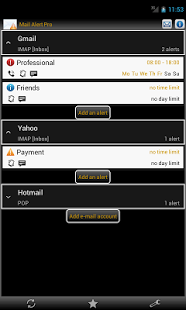Mail Alert Pro 2.1.7
Paid Version
Publisher Description
Paid version of Mail Alert - Try it before !
You don't want to waste time with emails ?
You will be able to import your Mail Alert configuration.
Coming soon :
- Delete emails
--
Mail Alert
--
Do you want to be warned for your new emails ?
Have a special alert for your friend's emails or professional events ?
Alerts provided :
+ Ringtone
+ Vibration
+ Visual Notification
---
IMAP (Gmail, AOL) and POP (Hotmail, Yahoo) are available.
!! Need to be enabled on the email provider website !!
---
EXCHANGE on IMAP and certificates managed (IMAP4 need to be activated on the server)
---
Note : do not move this app on sdcard in order to start at system reboot.
Contact us for any help
kw : email notifier emergency Alternative Fuse AOL BlueTie ContactOffice Excite FastMail Gmail GMX HushmailHotmail India.Com EmailLavabit Lus Mail LuxSci Lycos Mail.com Mail.ru MailXXL.com Mail2World Mymailshare MobileMe Opolis Ovi Qip.ru Rackspace Email Runbox Seznam Mail Vmail.me Yandex Mail Windows Live Hotmail Shtrudel M@il Yahoo! Mail Zoho
About Mail Alert Pro
Mail Alert Pro is a paid app for Android published in the System Maintenance list of apps, part of System Utilities.
The company that develops Mail Alert Pro is DroidDevWork. The latest version released by its developer is 2.1.7. This app was rated by 1 users of our site and has an average rating of 3.0.
To install Mail Alert Pro on your Android device, just click the green Continue To App button above to start the installation process. The app is listed on our website since 2013-11-12 and was downloaded 119 times. We have already checked if the download link is safe, however for your own protection we recommend that you scan the downloaded app with your antivirus. Your antivirus may detect the Mail Alert Pro as malware as malware if the download link to com.willdev.mailalertpro is broken.
How to install Mail Alert Pro on your Android device:
- Click on the Continue To App button on our website. This will redirect you to Google Play.
- Once the Mail Alert Pro is shown in the Google Play listing of your Android device, you can start its download and installation. Tap on the Install button located below the search bar and to the right of the app icon.
- A pop-up window with the permissions required by Mail Alert Pro will be shown. Click on Accept to continue the process.
- Mail Alert Pro will be downloaded onto your device, displaying a progress. Once the download completes, the installation will start and you'll get a notification after the installation is finished.